Full Screen Caller ID 16.1.4
Free Version
A Fantastic Caller ID App
Making calls and writing messages is the primary purpose of any mobile phone. It is the most direct way of contacting other people and keeping in touch with what is going on in their lives. While these two are the most important features of our phones, these are the most neglected aspects as well. The regular apps which perform the function for the phones are very regular in their appearance and while they can get the job done, there is no variety offered by the built-in apps. A caller ID app like Full-screen caller ID can be a great addition in this regard as it can help you change the look and feel of these features.
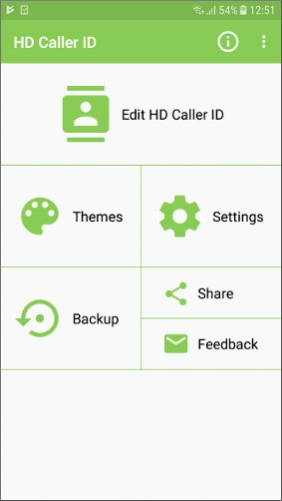
The app has a very simple user interface and it is very easy to change the caller ID to a full-screen caller ID. The app's main feature is the transformation of the screen that you see whenever you receive a call or a message. The regular screen when you receive a call only shows the contact's picture in a small area while the rest does not show much. With the full-screen caller ID app, you can easily see the contact picture of the contact calling you. This helps in recognizing the caller easily as you can easily note who is calling even if you look at the screen from a distance and can't see the name of the contact.
The Full-Screen Caller ID app also offers the same option for notifications regarding a text message. Whenever a text message is received, a full-screen caller ID is displayed by the app. Once you decide whether you want to open the message or ignore it, the screen is removed. This is excellent as it helps people understand that a message has been received and ensures that you reply if the message is from a loved one or a friend. The option of ignoring the message is available as well which is great as well.
The app offers a number of themes which serve as great backgrounds for the caller ID. The themes are diverse and available for free and you can try them before using them as the main theme. Similarly, the app allows adding custom pictures of 500 contacts on your list. Each contact can have a different picture and you can ensure to upload their personal pictures if you have them in your gallery. Otherwise, you can also choose any other picture that helps you remind of them. This is great and helps in understanding who is calling or who has messaged you as a result. Anybody who calls or messages from contact not present in your list would be shown with the default picture used by the app.
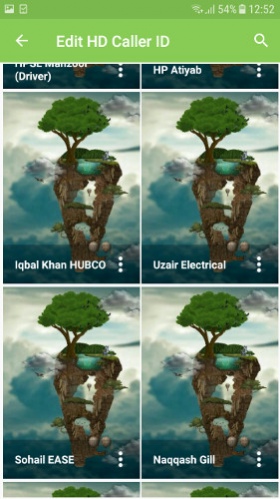
The app requires access and notification for the purpose and it does offer you a quick guide on how to ensure that the caller ID starts appearing after the app is installed. You would also need to open notifications for the app in order to be able to take action on the call or message.
Features:
- 500 contacts for which a custom picture can be uploaded
- 20 different themes available to be set as background
- Great option of full-screen caller IDs for both incoming and outgoing calls
- A wonderful option of having the caller ID for text messages as well
- Nice tutorial on how to ensure that the caller ID appears on your phone
Conclusion:
Full-Screen Caller ID is a lightweight app which delivers on its promise of a full-screen caller ID whenever you are called or messaged. The app works very well though you must follow all the instructions if you want to ensure that you are able to answer your calls and messages.
Our Recommendations